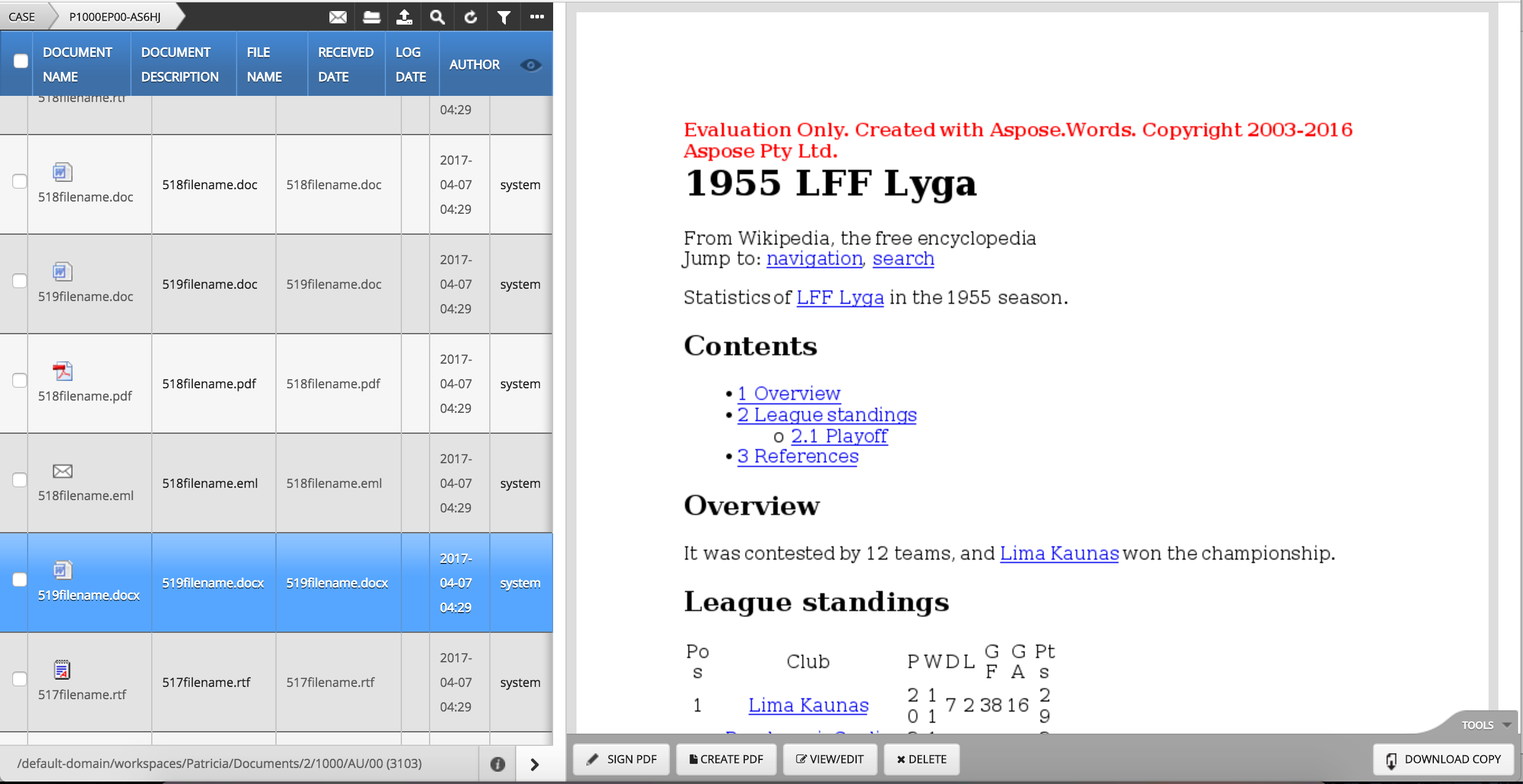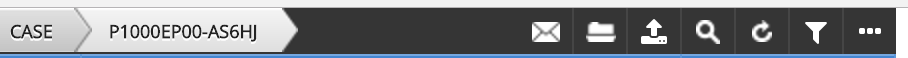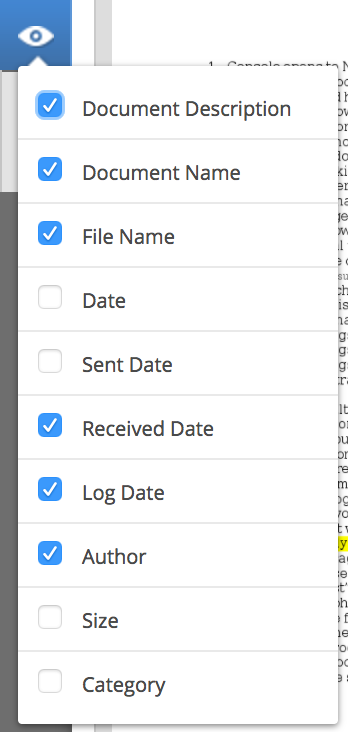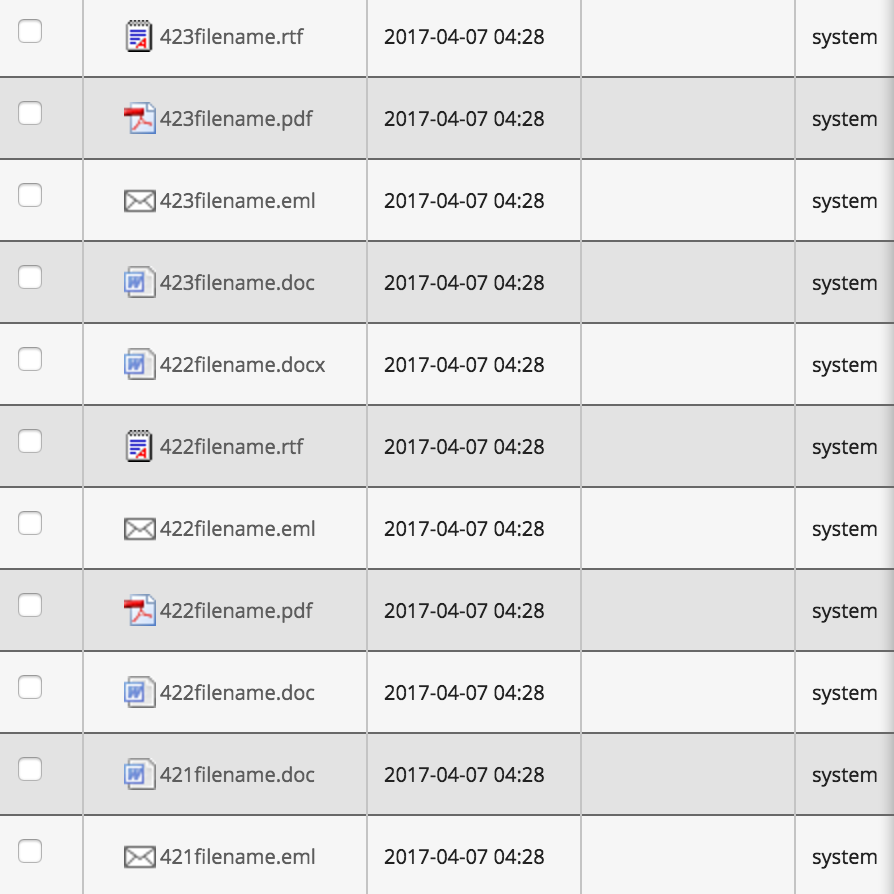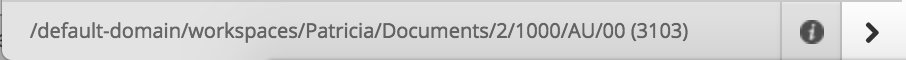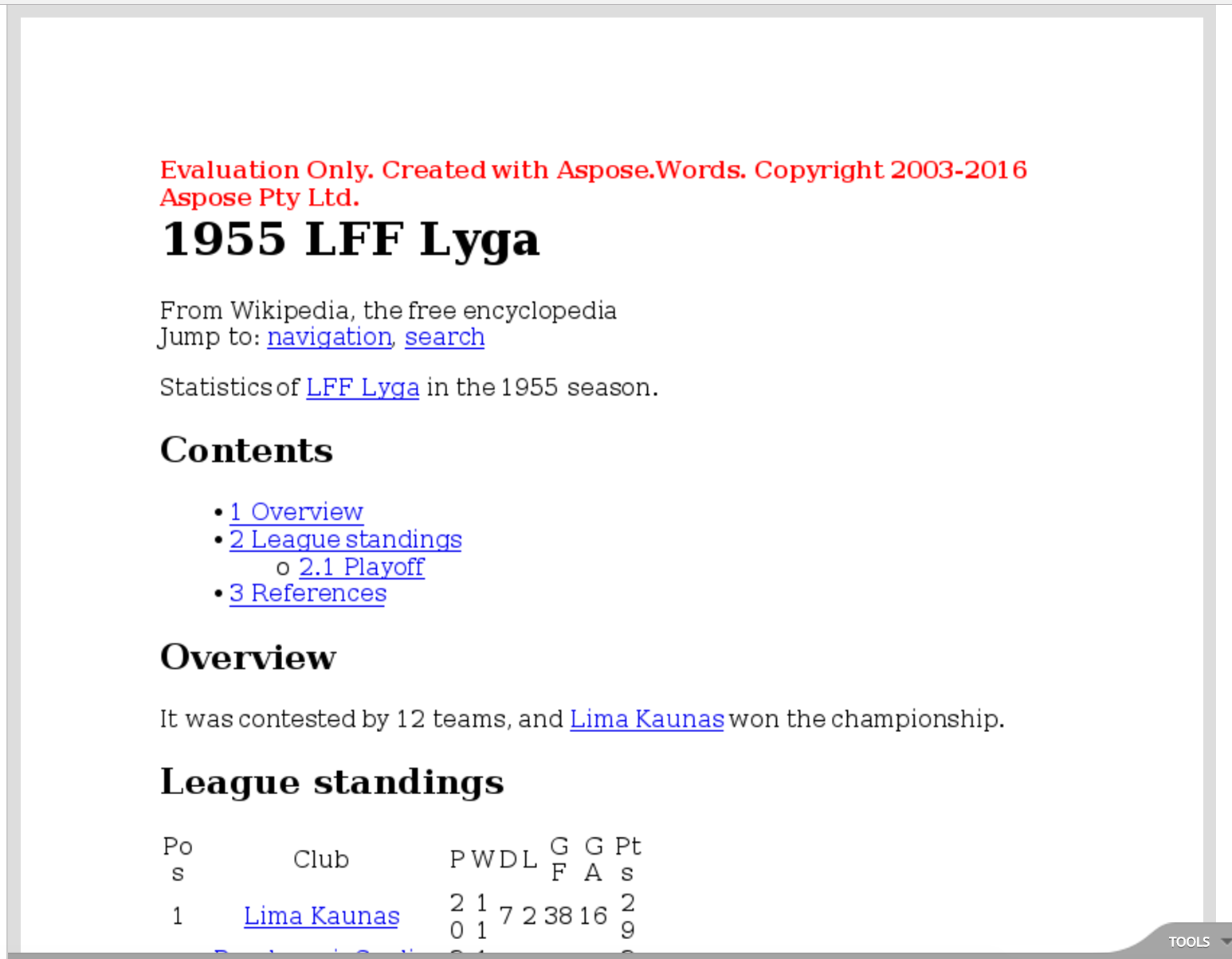The Case Browser console
The Case Browser includes:
- Top Menu
- Files List Header
- Files List Header
- Files List
- Footer
- Document Preview
- Tools
Top Menu
Collapsed view
Expanded view
The top menu includes:
- Case Name
- Email Doc(s) / Ctrl+E
- Go to Case / Ctrl+G
- Upload Files / Ctrl+U
- Search / Ctrl+S
- Refresh
- Tree View
- List View
- Enable NuxeoDrive Sync
- Logout
Files List Header
The Files List Header includes:
- Select/Unselect All checkbox
- User specified columns (as specified in the view/eye icon)
- Document Description
- Document Name
- File Name
- Date (with sorting)
- Sent Date
- Received Date
- Log Date
- Author
- Size
- Category
- View options (eye icon)
*Only 6 columns can be specified at a time
Files List
Footer
The footer includes:
- Web address of the file selected relative to the server
- Information icon
- DMS Case browser version
- Copyright information
- Extended view option
Document Preview
Tools Menu
Tools menu includes:
- Sign PDF
- Create PDF
- View/Edit
- Delete
- Download Copy